Below is the simple OpenGL Computer Graphics Program to draw Line. This is very basic OpenGL
program, You can compare this with C "Hello World" program.
// It specifies value to clear color buffer.
// initialize current matrix
// Used to define orthographic projection of 2D
matrix
// clear preset values of buffer
//set
colour
//
delimit the vertices of a primitive or a group of like primitives
//
delimit the vertices of a primitive or a group of like primitives
// delimit
the vertices of a primitive or a group of like primitives
// Used to
set initial display mode.
//it sets
the size of window and position of window.
// it sets display
callback for current window
OpenGL C Program to draw Line:
Title#include <GL/glut.h>
void initialize2D( float r, float g, float b)
{
glClearColor(r,g,b,0.0);
glMatrixMode (GL_PROJECTION);
gluOrtho2D (0.0, 205.0, 0.0, 155.0);
}
void displayLine(void)
{
glClear(GL_COLOR_BUFFER_BIT);
glColor3f(1.0, 0.0, 0.0);
glBegin(GL_POINTS);
for(int j = 0; j < 10; j++)
{
glVertex2i(10+5*j,110);
}
glEnd();
glBegin(GL_LINES);
glVertex2i(10,10);
glVertex2i(100,100);
glEnd();
glFlush();
}
void main(int iargc,char *iargv[])
{
glutInit(&iargc,iargv);
glutInitDisplayMode (GLUT_SINGLE | GLUT_RGB); // initialize Display Mode
glutInitWindowSize (500, 500); // initialize window size
glutInitWindowPosition (100, 100); // initialize window position
glutCreateWindow ("points and lines");
initialize2D(0.0,0.0,0.0);
glutDisplayFunc(displayLine); // call displayLine() function
glutMainLoop();
}
void initialize2D( float r, float g, float b)
{
glClearColor(r,g,b,0.0);
glMatrixMode (GL_PROJECTION);
gluOrtho2D (0.0, 205.0, 0.0, 155.0);
}
void displayLine(void)
{
glClear(GL_COLOR_BUFFER_BIT);
glColor3f(1.0, 0.0, 0.0);
glBegin(GL_POINTS);
for(int j = 0; j < 10; j++)
{
glVertex2i(10+5*j,110);
}
glEnd();
glBegin(GL_LINES);
glVertex2i(10,10);
glVertex2i(100,100);
glEnd();
glFlush();
}
void main(int iargc,char *iargv[])
{
glutInit(&iargc,iargv);
glutInitDisplayMode (GLUT_SINGLE | GLUT_RGB); // initialize Display Mode
glutInitWindowSize (500, 500); // initialize window size
glutInitWindowPosition (100, 100); // initialize window position
glutCreateWindow ("points and lines");
initialize2D(0.0,0.0,0.0);
glutDisplayFunc(displayLine); // call displayLine() function
glutMainLoop();
}

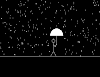
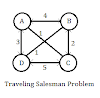

0 Comments