In the SQL Server Management Studio,
to find out details of the active transaction, execute following command.
DBCC opentran() sp_who2 <SPID>
sp_lock <SPID> sp_who2 69
sp_lock 69 KILL 69 
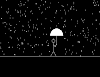

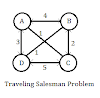
0 Comments