You might be facing fatal: remote error: CAPTCHA required from sourcetree bitbucket while doing Pull / Push / Stash / Commit in Git. One of the possible reason behind it is, You have recently changed your windows/mac profile password. Git/Sourcetree won't refresh default login authentication credentials saved.
Below is the error format you might have received.
git -c diff.mnemonicprefix=false -c core.quotepath=false fetch origin
fatal: remote error: CAPTCHA required
Your Bitbucket account has been locked. To unlock it and log in again you must
solve a CAPTCHA. This is typically caused by too many attempts to login with an
incorrect password. The account lock prevents your SCM client from accessing
Bitbucket and its mirrors until it is solved, even if you enter your password
correctly.
If you are currently logged in to Bitbucket via a browser you may need to
logout and then log back in in order to solve the CAPTCHA.
fatal: remote error: CAPTCHA required
Your Bitbucket account has been locked. To unlock it and log in again you must
solve a CAPTCHA. This is typically caused by too many attempts to login with an
incorrect password. The account lock prevents your SCM client from accessing
Bitbucket and its mirrors until it is solved, even if you enter your password
correctly.
If you are currently logged in to Bitbucket via a browser you may need to
logout and then log back in in order to solve the CAPTCHA.
There are many possible solutions available on the internet. But some of them works ad some don't. Usually, it starts working by doing re-login from Bitbucket/Stash portal by entering the captcha and updated password. I would suggest, to follow below mentioned steps.
Solution:
- Close running instance of sourcetree.
- Go to Sourcetree's installation folder.
- For me it was "C:\Users\Samir\AppData\Local\Atlassian\SourceTree".
- Find "Passwd" file and Delete it (Note: Take a backup of the file before deleting it.).
- Start Sourcetree and try doing Pull action.
- This resolves your issue.

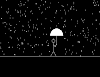

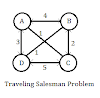
0 Comments